Alan Turing once said,
“A computer would deserve to be called intelligent if it could deceive a human into believing that it was human.”
Indeed, with the rise of artificial intelligence in the 21st century, the boundaries demarcating ‘human’ and ‘machine’ are gradually blurring. From Apple’s Siri to Google’s Google Now and Window’s Cortana, we are currently seeing a new wave of ‘smart’ personal assistants entering the smartphone market. In this blog post, I will seek to review FOSSASIA’s SUSI AI Android App, a new contender in the AI application market. The main differentiating point of SUSI from the aforementioned ‘smart’ assistants is that it is an open-source application; it is fully customisable to one’s needs and is developed by a community of developers.
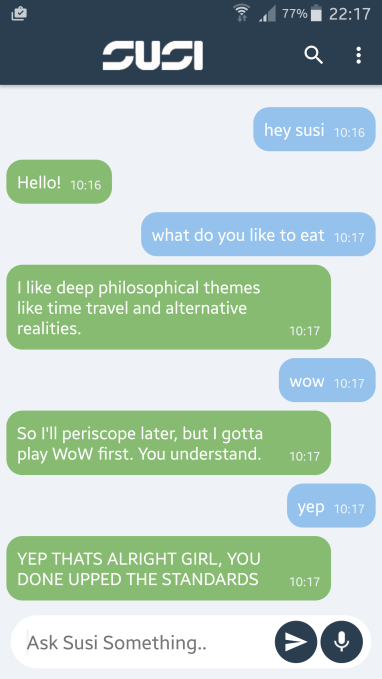
What I Like About SUSI
- The witty responses – since it makes SUSI seem more ‘human’, which I believe should be the ultimate goal of artifical intelligence. This is because by adding a touch of humanity to the responses, users will not only feel more engaged, but will also feel that they talking to a human being in the real world.
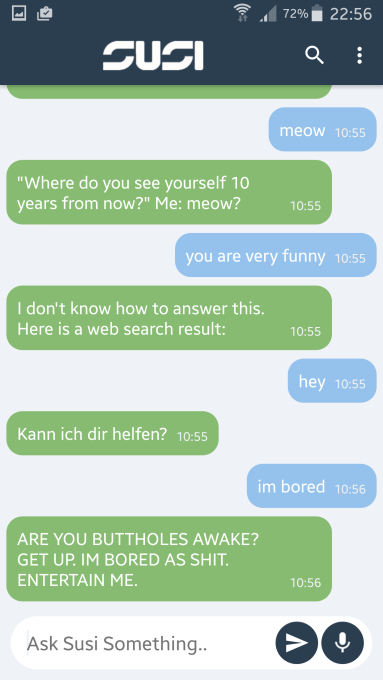
- The voice recognition feature, because I feel that it is an essential feature of artificial intelligence applications. Through this feature, users can ‘speak’ to SUSI, and receive ‘smart’ responses based on what they have said. This also allows the user to feel that he or she is talking to another person in real life, and not just simply texting an algorithm.
- The fact that the SUSI Android App is open-source, which means that I can contribute to the project. Unlike proprietary applications such as Siri, Google Now and Cortana, I am able to contribute to the SUSI AI project and finetune any aspects of SUSI which I am not satisfied with. In other words, based on my experience using the SUSI Android App, I can add new features, fix bugs, and do other things which I am not able to do with proprietary software. This opens a new realm of possibilities even in my capacity of a casual user of the app. (P.S. For those looking to contribute to SUSI AI, simply visit the following link: https://github.com/fossasia/susi_android)
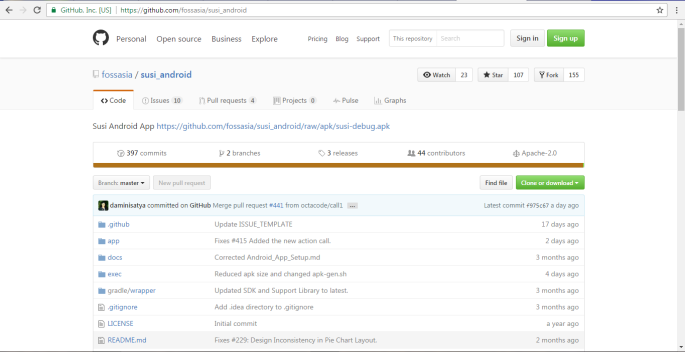
- The relatively simple user interface of SUSI. As compared to other AI applications such as Siri and Cortana, I feel that it is much easier for a first-time user to try out SUSI. This is because the interface is very user-friendly, and thus users can understand how to use the application without facing much difficulty.
What I Hope SUSI Can Improve on
- The accuracy of the voice recognition feature. This is because the feature was unable to accurately capture my words almost half of the time. For example, when I said ‘hello’ to SUSI, my words were instead captured as ‘I don’t know’ – which seems to be quite far off for a voice recognition feature. To be fair to SUSI though, it could have been the way I enunciated my words – the second time when I said ‘hello’ to SUSI, my words were captured accurately.
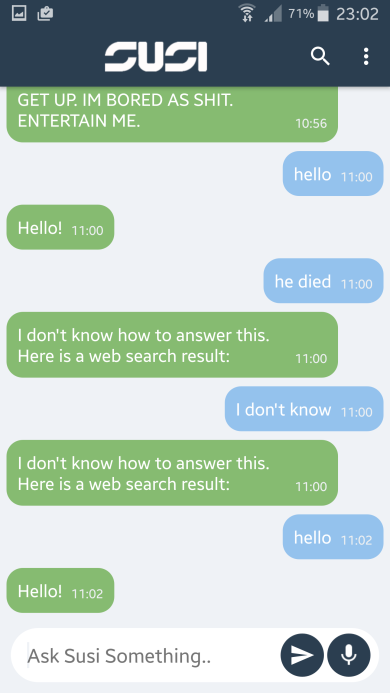
- Better responses according to what I have typed/said. Personally, I feel that instead of trying to interpret the meaning of my entire sentence, SUSI tries to locate ‘keywords’ and gives a reply based on them. I have also noticed that SUSI tends to ignore the context of our conversation and likes to give random replies. While I agree that it is generally hard for AI assistants to give appropriate responses based on the context of a conversation, it is nevertheless crucial for SUSI to take a step in this direction. Implementing this will allow users to have a proper conversation with SUSI, instead of having a ‘fragmented’ conversation that does not last more than two messages.
- The ‘web search’ functionality of SUSI. Just like other ‘smart’ personal assistants, SUSI has a functionality which allows users to search for something they want on the web. However, this functionality does not work almost all of the time (in my case) since it fails to return any web search result. The functionality also does not really work when I supposedly activate it with the word ‘search’, and in other instances where SUSI does not know how to respond, it attempts to search the web for a suitable answer – though with no search results returned (P.S. I use SUSI while being connected to the Internet).
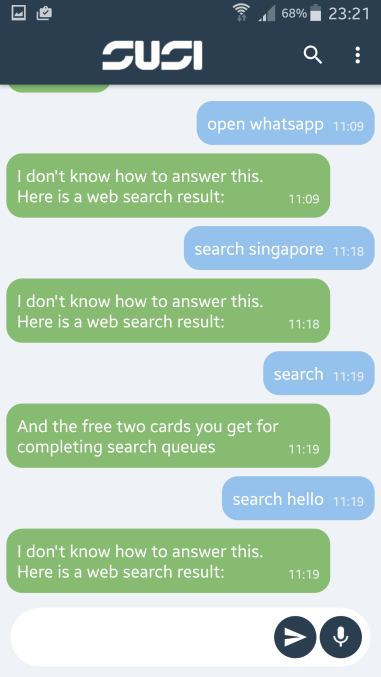
- In addition, I feel that SUSI should have a ‘voice’ of her own, just like Siri, as having a ‘voice’ will allow SUSI to be different from all the other various AI applications out there. A ‘human-like’ voice will also improve user experience, since the user will feel that he or she is talking to a friend instead of talking to a mechanical/emotionless voice.
- Improve multilingual support for users of different nationalities. For instance, when I currently try to talk to SUSI in Mandarin, it replies in Japanese instead! Adding multilingual support would also aid in the internationalisation of the application.
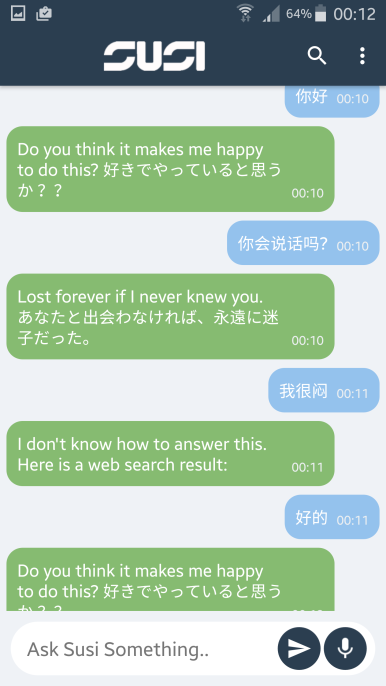
- I also hope that the application can allow users to customise the messaging interface. One suggestion would be to add various designs to the application, which would add a nice touch to the user interface. Enabling the user to change the font of messages/colour of text background would also be a nifty option!
- Another suggestion would be for the application to be more personalised. For example, the app could require users to enter their name at the beginning, and SUSI can then speak to the user using his/her name. Although this may seem trivial, it will help the application become more personalised, and will allow the user to feel a sense of differentiation from other users. One example of this would be Cortana, which asks the user for his/her name when he/she first uses the application.
- The application should also include additional support for users, for example, a help page or an ‘About’ page. On this page, useful features of SUSI could be listed, so that users can have a better idea on how to navigate through the application. This is particularly important for an AI application, since first-time users are not likely to know how to use the various features of the application (this could possibly be added in the future when SUSI has more features).
What I Envision SUSI to be in the Near Future
In this section, I will be covering my hopes for SUSI, which is currently still in the early stages of development. Previously, I have done some brief research on other ‘smart’ personal assistants such as Siri, Google Now, and Cortana, and I will be referencing some cool features which I hope SUSI can encompass! While the following suggestions may seem simple, they are actually day-to-day activities which most people carry out – and this should be the aim of an AI assistant – to provide convenience to users in daily life.
- Send SMS Texts / Make Calls to Contacts.
- Check the weather.
- Send Tweets/ Post something on Facebook.
- Look up details in the Calendar
- Translate words from English to another language (When I try to translate any word currently, SUSI tells me to ask Babelfish)
- Set alarms
- Play music
- Open applications on my phone
- Show me a photo which I have taken previously
- Show me places near me
- Tell me how long it would take for me to reach home
- Give you updates on cool stuff you have an interest in (Google Now has this feature, which gives you updates on your favorite sports team)
- Notify you with regards anything important (e.g. flight status, important events etc.)
Of course, it will definitely take some time before these features are implemented, since SUSI is still making its first steps as an AI application. But in the meantime, do be sure to check out SUSI!
Relevant Links (be sure to check them out!):

Good write-up!
LikeLike
Thank you!
LikeLike